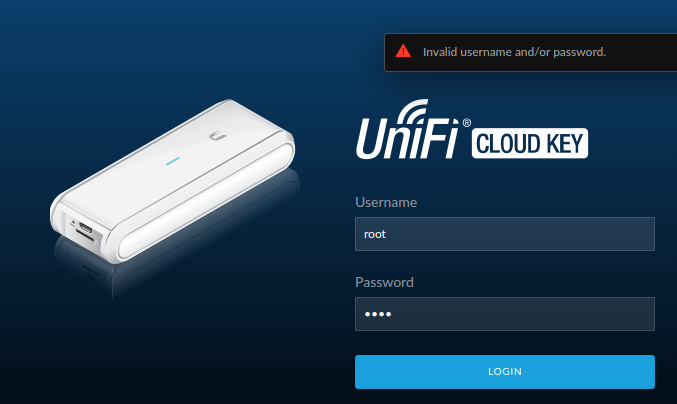Processing ist eine auf die Einsatzbereiche Grafik, Simulation und Animation spezialisierte objektorientierte, stark typisierte Programmiersprache mit zugehöriger integrierter Entwicklungsumgebung. Sie wird in einem quelloffenen Projekt entwickelt, das am Massachusetts Institute of Technology in Boston von Ben Fry (Broad Institute) und Casey Reas (UCLA Design|Media Arts) initiiert wurde. Processing hat den Charakter einer stark vereinfachten Version der Programmiersprache Java, erlaubt es Interaktionen und visuelle Elemente zu programmieren, und richtet sich vorwiegend an Gestalter, Künstler und Programmieranfänger.
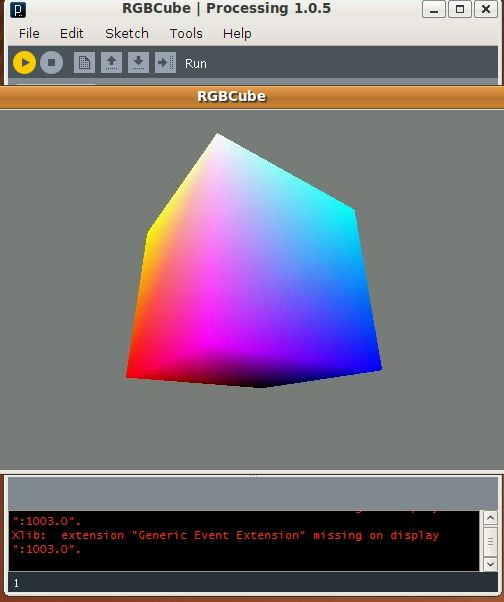
Die Klassenbibliotheken der Programmiersprache zielen vor allem auf das Einsatzgebiet von Processing und berücksichtigen die Themen Video, Grafik, Grafikformate, Sound, Animation, Typographie, 3D, Simulation, Datenzugriff und -transfer, sowie Netzwerkprotokolle.
Um es auch unter Ubuntu zum laufen zu bekommen bedarf es nur einem Download und dem nachfolgendem entpacken.
wget http://processing.org/download/processing-1.0.5.tgz; tar -xzf processing-1.0.5.tgz
Um einmal den Syntax zu sehen, sind hier die Codezeilen für das o.g. Projekt
Viel Spass beim tüfteln.
/**
* RGB Cube.
*
* The three primary colors of the additive color model are red, green, and blue.
* This RGB color cube displays smooth transitions between these colors.
*/
float xmag, ymag = 0;
float newXmag, newYmag = 0;
void setup()
{
size(640, 360, P3D);
noStroke();
colorMode(RGB, 1);
}
void draw()
{
background(0.5);
pushMatrix();
translate(width/2, height/2, -30);
newXmag = mouseX/float(width) * TWO_PI;
newYmag = mouseY/float(height) * TWO_PI;
float diff = xmag-newXmag;
if (abs(diff) > 0.01) { xmag -= diff/4.0; }
diff = ymag-newYmag;
if (abs(diff) > 0.01) { ymag -= diff/4.0; }
rotateX(-ymag);
rotateY(-xmag);
scale(90);
beginShape(QUADS);
fill(0, 1, 1); vertex(-1, 1, 1);
fill(1, 1, 1); vertex( 1, 1, 1);
fill(1, 0, 1); vertex( 1, -1, 1);
fill(0, 0, 1); vertex(-1, -1, 1);
fill(1, 1, 1); vertex( 1, 1, 1);
fill(1, 1, 0); vertex( 1, 1, -1);
fill(1, 0, 0); vertex( 1, -1, -1);
fill(1, 0, 1); vertex( 1, -1, 1);
fill(1, 1, 0); vertex( 1, 1, -1);
fill(0, 1, 0); vertex(-1, 1, -1);
fill(0, 0, 0); vertex(-1, -1, -1);
fill(1, 0, 0); vertex( 1, -1, -1);
fill(0, 1, 0); vertex(-1, 1, -1);
fill(0, 1, 1); vertex(-1, 1, 1);
fill(0, 0, 1); vertex(-1, -1, 1);
fill(0, 0, 0); vertex(-1, -1, -1);
fill(0, 1, 0); vertex(-1, 1, -1);
fill(1, 1, 0); vertex( 1, 1, -1);
fill(1, 1, 1); vertex( 1, 1, 1);
fill(0, 1, 1); vertex(-1, 1, 1);
fill(0, 0, 0); vertex(-1, -1, -1);
fill(1, 0, 0); vertex( 1, -1, -1);
fill(1, 0, 1); vertex( 1, -1, 1);
fill(0, 0, 1); vertex(-1, -1, 1);
endShape();
popMatrix();
}
quelle [Wikipedia]